COMPUMATIC ONLINE
Start clocking in minutes, free trial, no credit card required
Clock the way you want
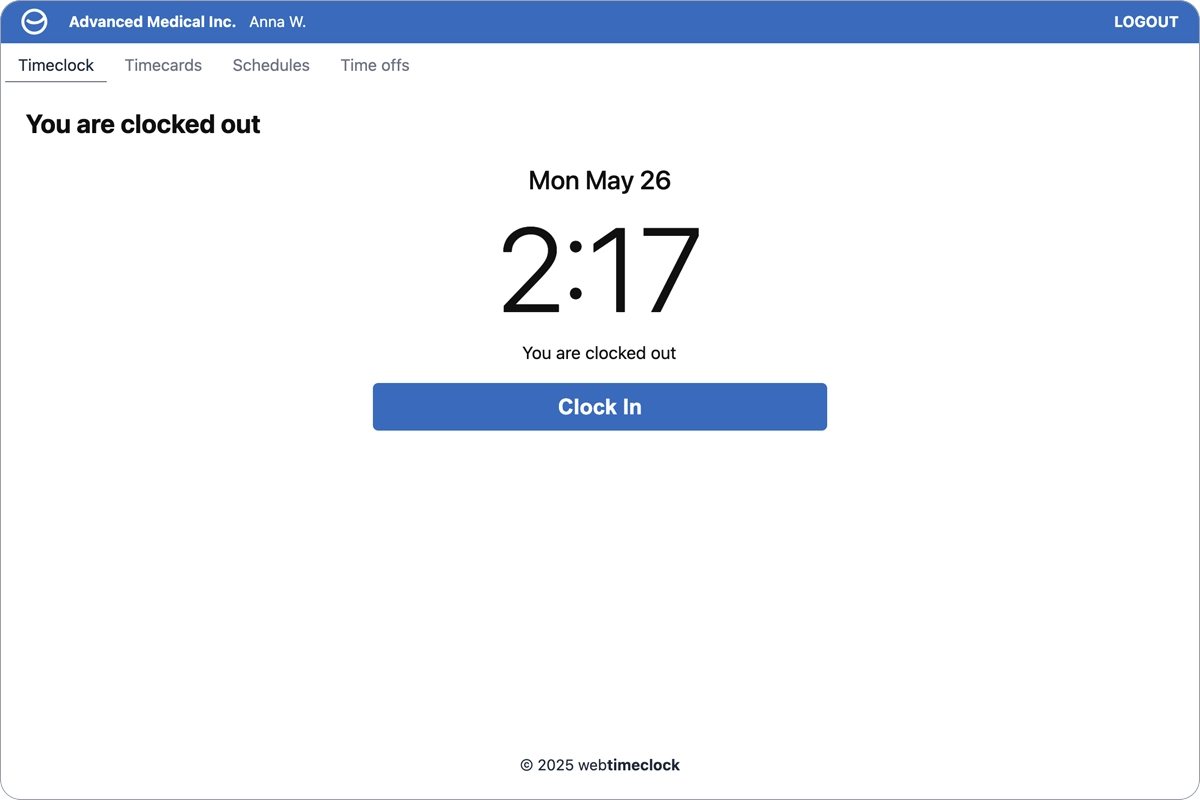
Web clocking
Employees log in from any computer browser with their email address and password to clock in/out, track timecards, and request time off.
Phone clocking
Remote employees log in from any mobile browser with their email and password to clock in/out, track timecards, and request time off.
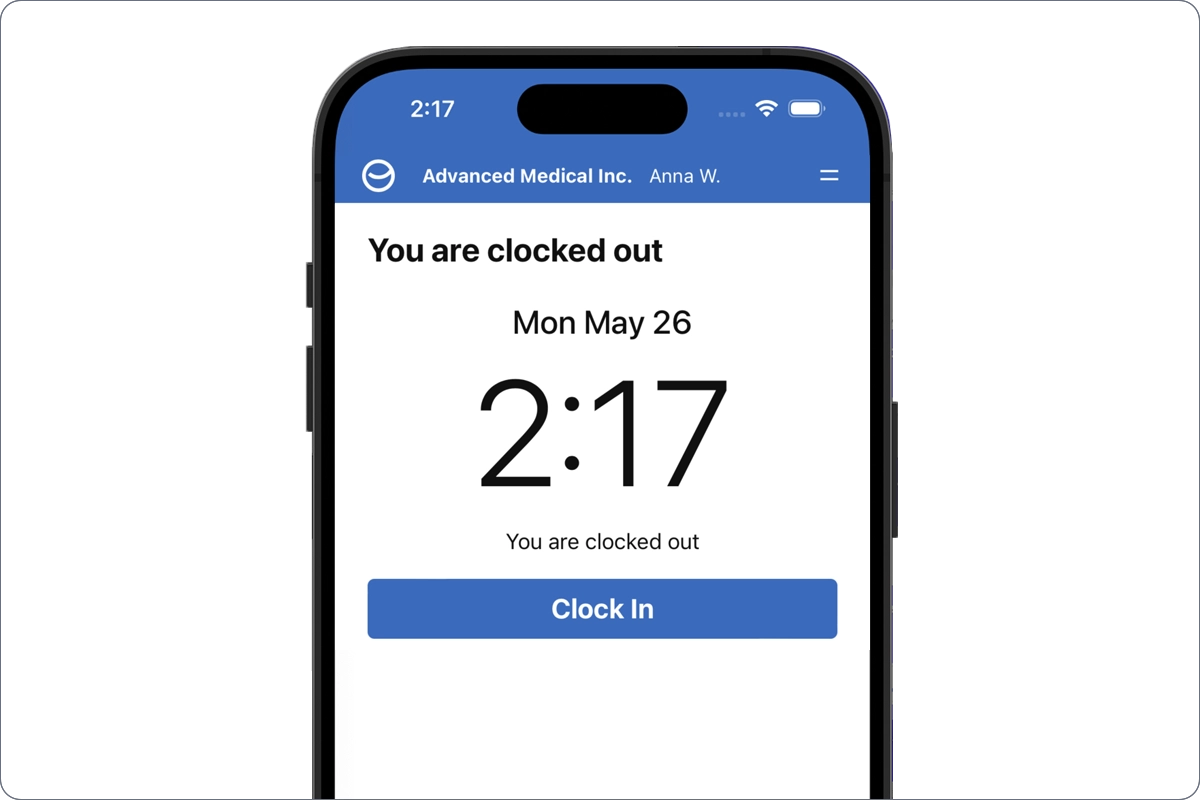
Phone clocking
Remote employees log in from any mobile browser with their email and password to clock in/out, track timecards, and request time off.
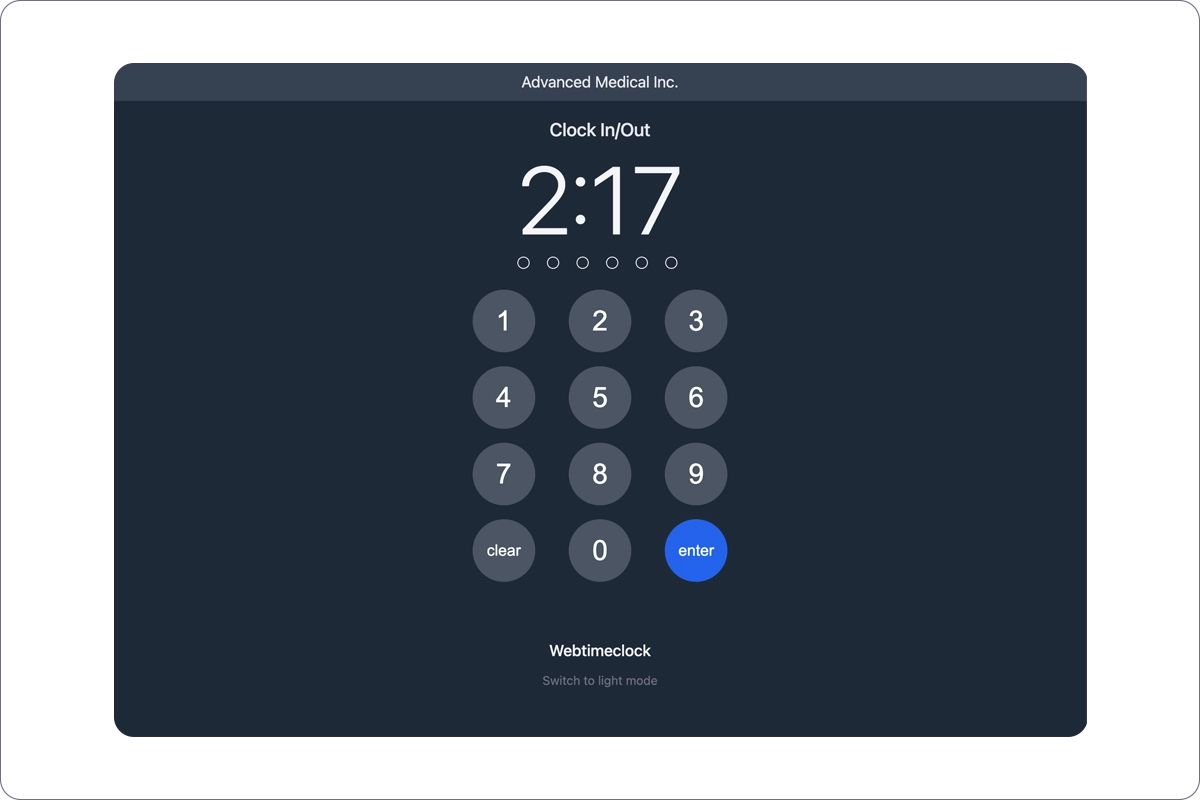
Kiosk clocking
Turn any computer or tablet browser into a dedicated time clock. Employees enter their PIN to clock in/out. Secured with serial number.
Time clocks
Connect a PIN, proximity badge, fingerprint, or facial time clock to your account. Saves punch data if internet connection is lost.

Time clocks
Connect a PIN, proximity badge, fingerprint, or facial time clock to your account. Saves punch data if internet connection is lost.
Integrates with QuickBooks Online
Exports to ADP, Paychex, Gusto, and SurePayroll
Time management made easy
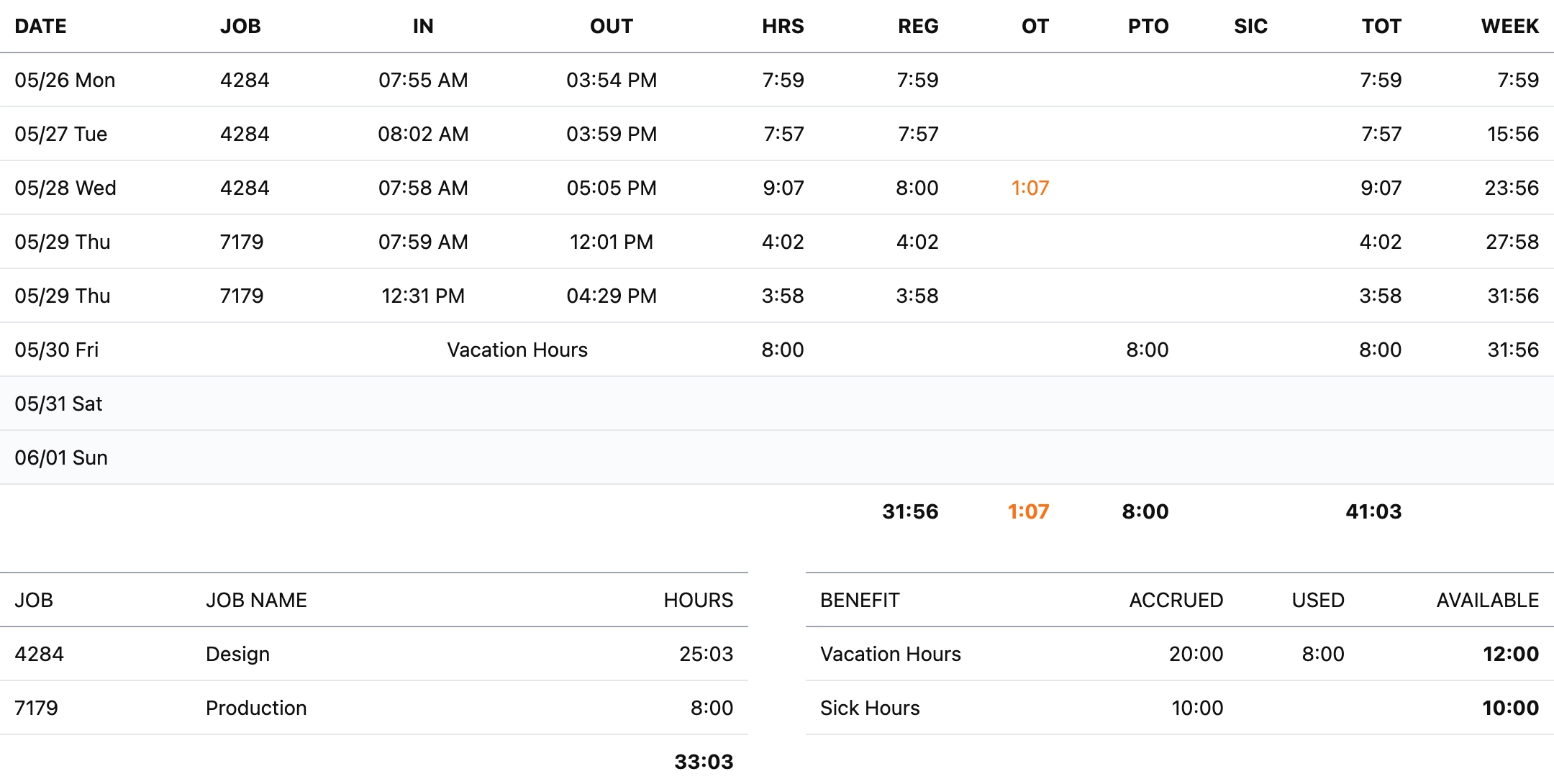
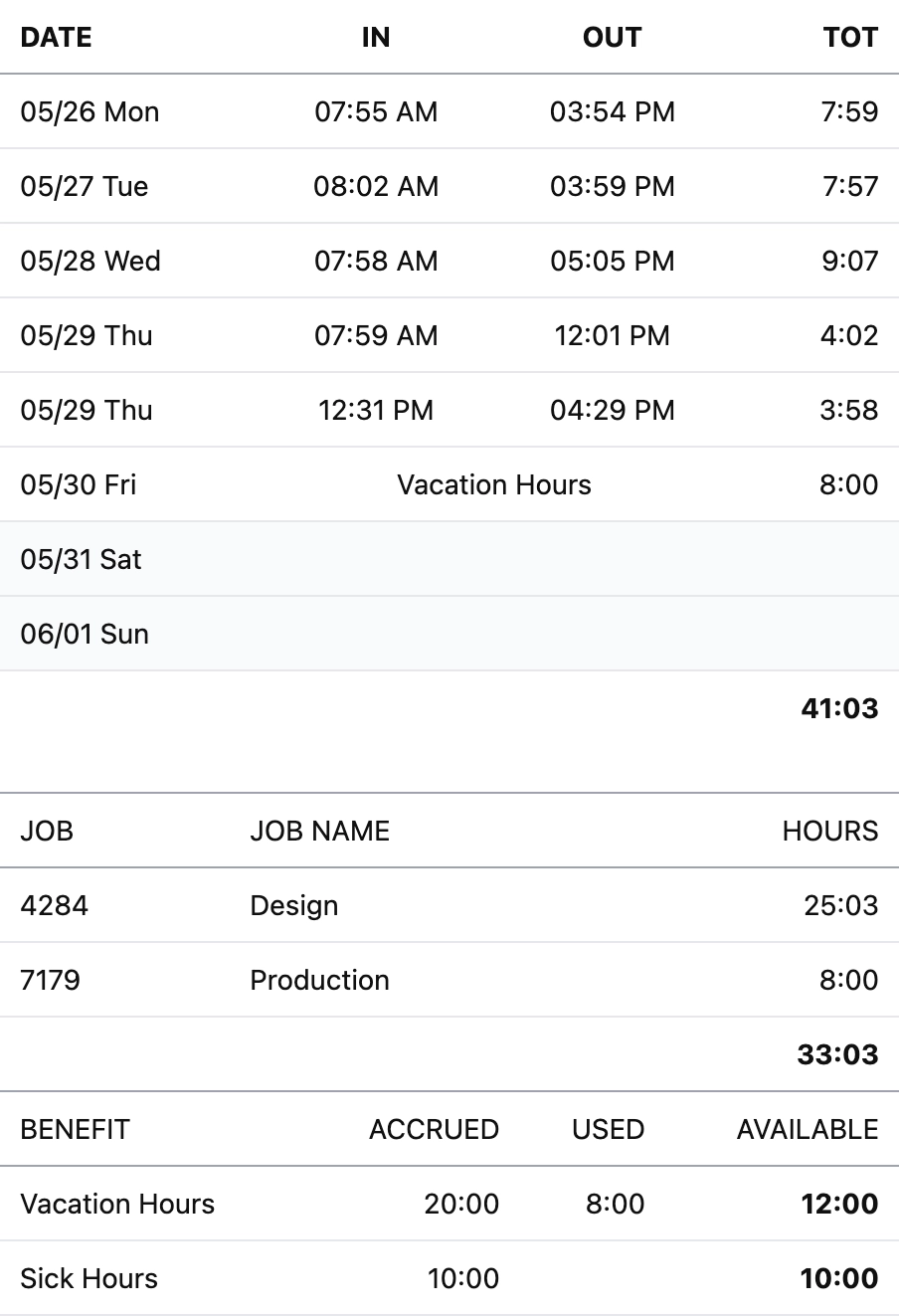
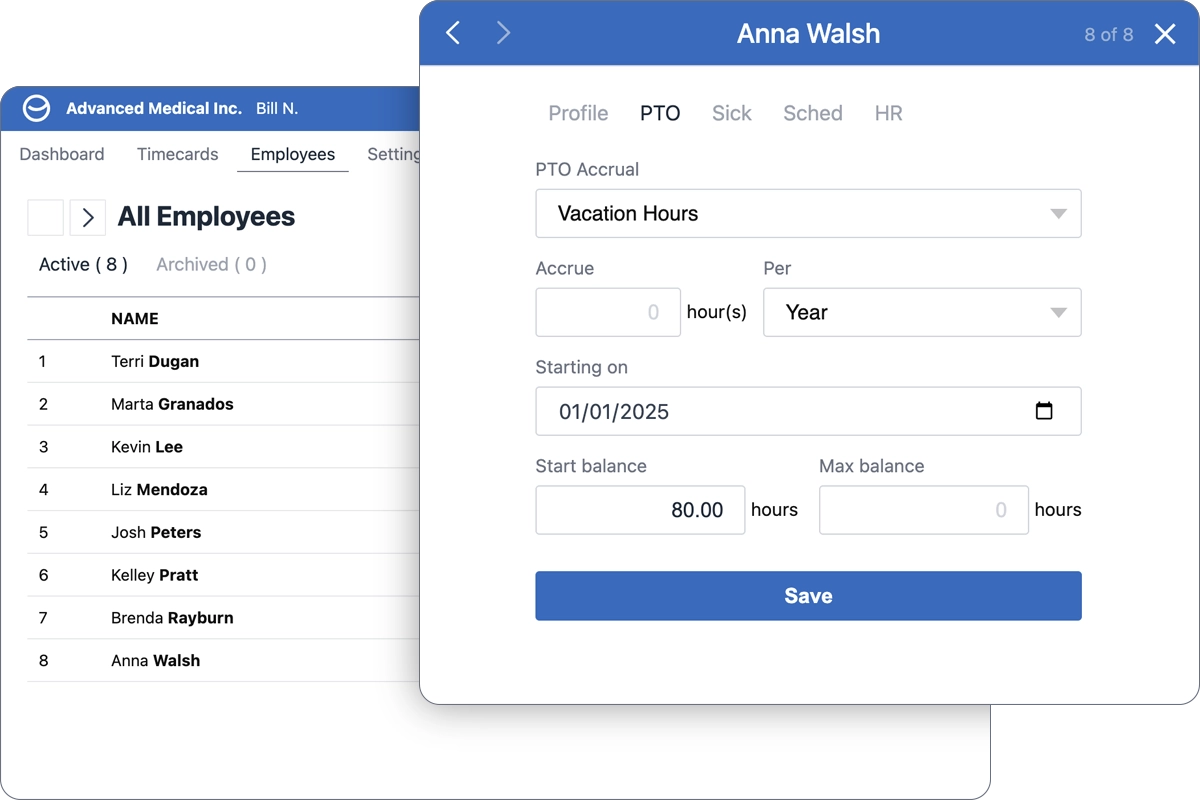
PTO Accruals
Store a bank of benefit hours such as PTO, vacation, or sick time for each employee. Employees can see their balances.
Time off requests
As an HR, self-service feature, employees can request time off directly from their account. Administrators approve or deny requests.
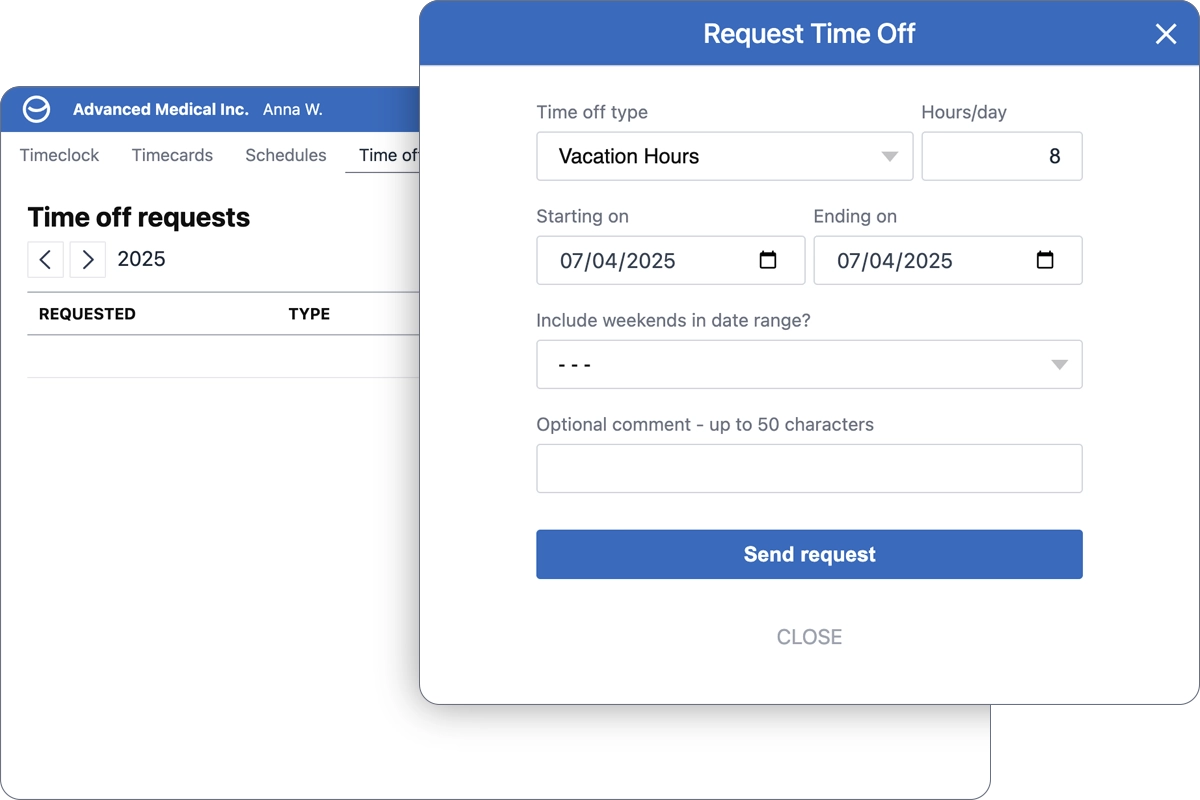
Time off requests
Employees can request time off directly from their account. Administrators can approve or deny requests online.
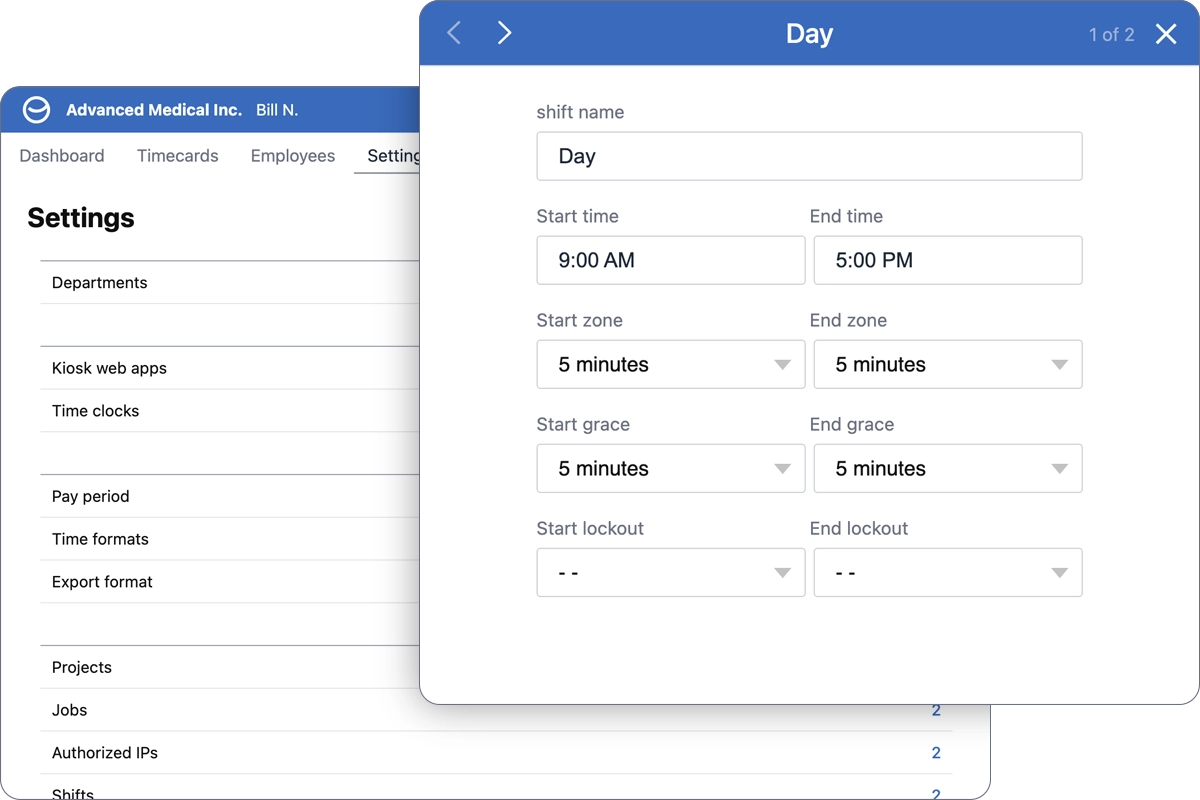
Shift rules
Control start/end zones, grace periods, and lockout schedules*. Rule exceptions appear in red on each employee timecard.
Scheduling
Set employee shifts for each day of the week. Schedules apply custom or recurring shift rules, and allow employees to view their schedules.
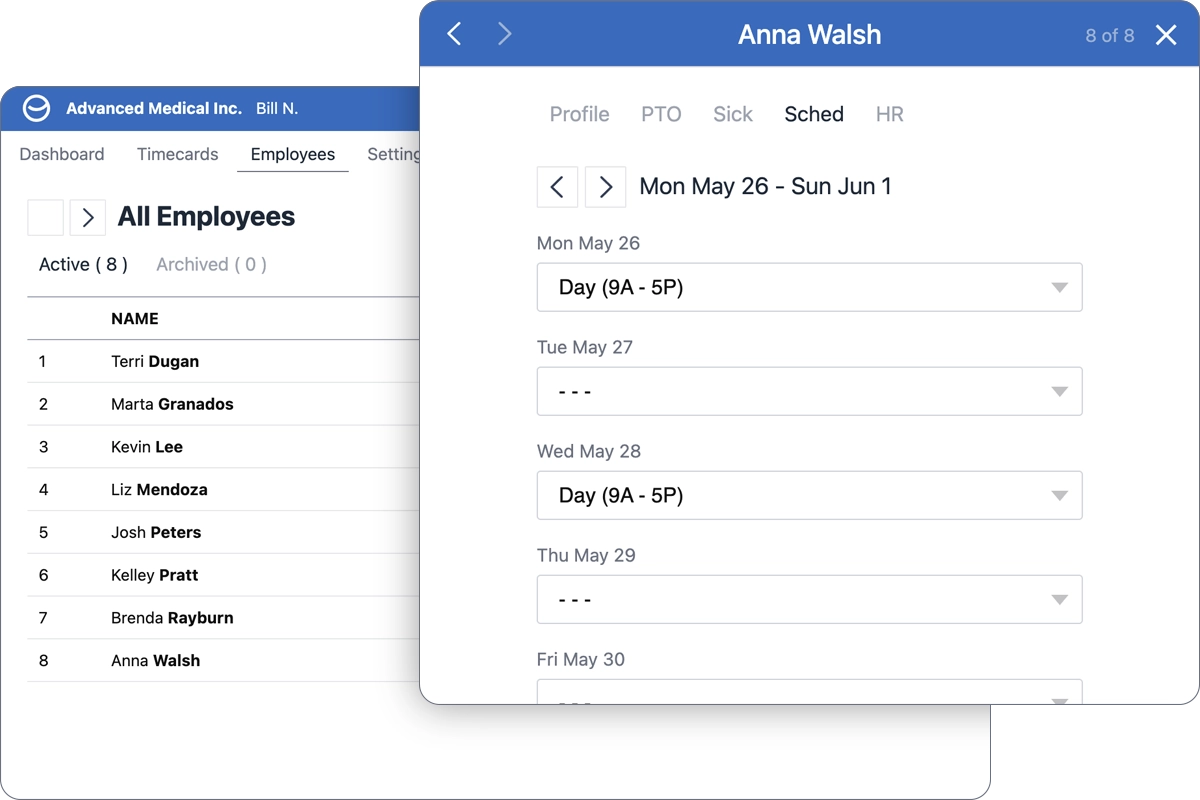
Scheduling
Set employee shifts for each day of the week. Schedules apply custom or recurring shift rules, and allow employees to view their schedules.
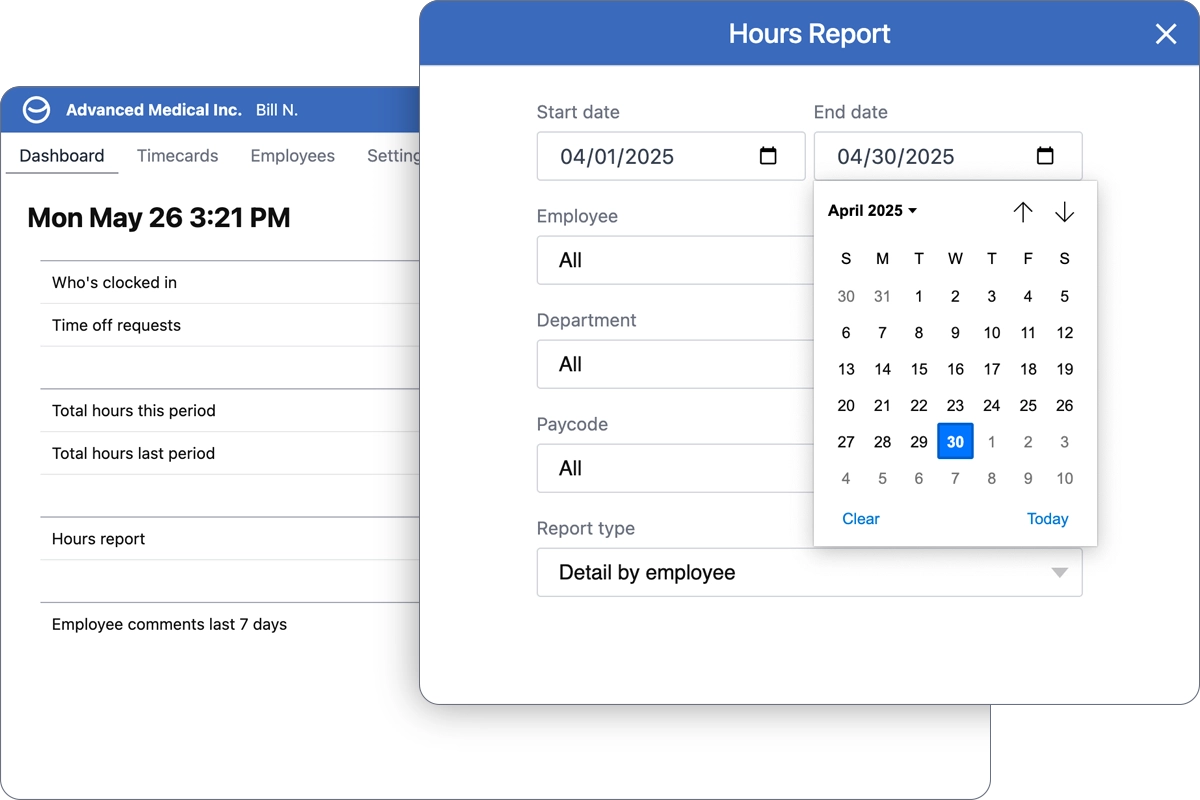
Custom reports
Monitor timecards and summaries outside a regular pay period. Custom reports show details over any specified date range.
Paid holidays
Easily track and add holidays. When a holiday arrives, paid holidays automatically enter hours on each eligible employee time card.
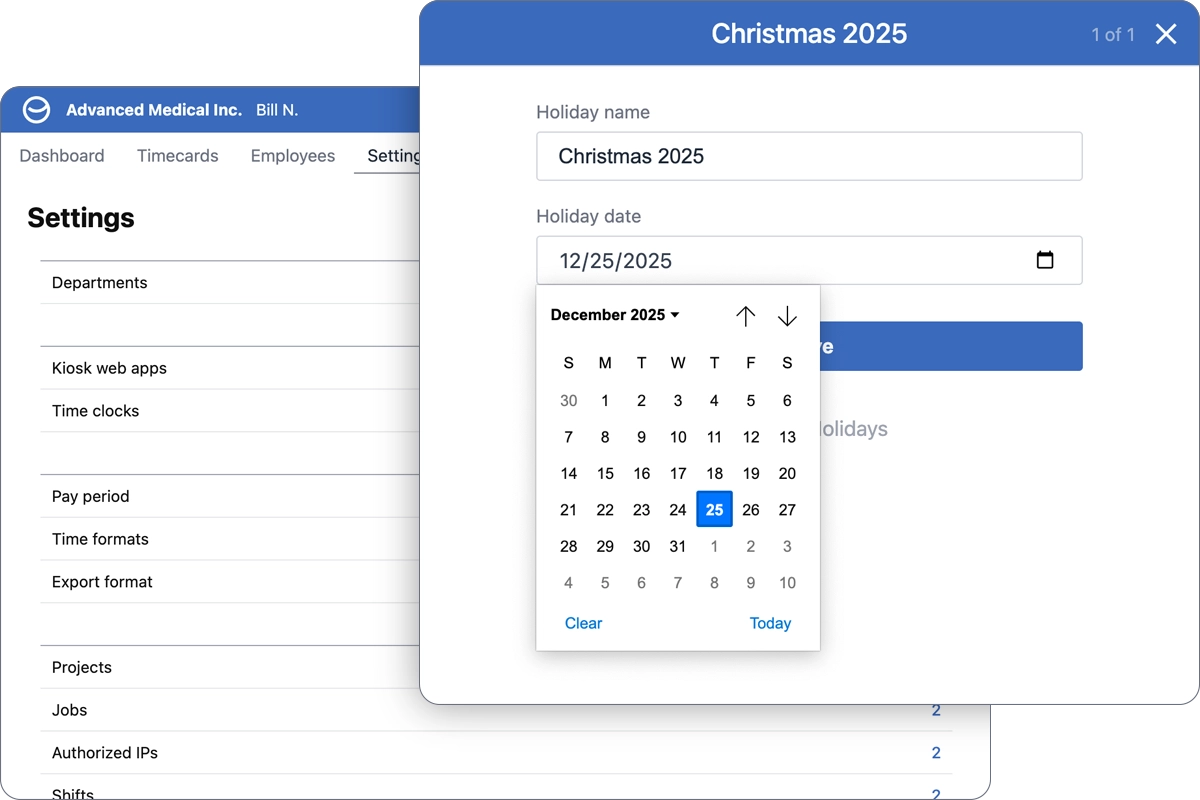
Holidays
Easily track and add holidays. When a holiday arrives, paid holidays automatically enter hours on each eligible employee time card.
COMPUMATIC ONLINE Software Features
Support for desktop, tablet, phone, kiosk, and clock terminal are all included.
PIN, prox, fingerprint, and facial recognition clocks available. All include WiFi and Ethernet connectivity w/ automatic real-time punch upload.
Employees clock in/out from any web browser on any internet connected device. Enable or disable for each employee.
Turn any computer or tablet into a time clock with a virtual pin pad. Unlimited kiosks can be linked to your account allowing for punching at multiple stations or locations.
The brains behind your time and attendance. Powerful features behind a simple, easy to use interface.
Weekly, biweekly, semimonthly, monthly, and custom.
Easily set shift times for each employee, for each day.
Helps prevent early/late punches and short meal breaks (* web punch feature only).
Who's in, pto requests, total hours, and comments all at your fingertips.
Clock in/out, timesheets, schedules, and request time off.
Weekly and daily overtime and double time for all states.
Deducts a set amount of minutes from an employee shift.
Calculates time off balances for PTO and sick earning codes.
Employees request time off from their own account.
Timesheets can be approved by employees and managers.
A record of what happened printed right on the timesheet.
Track them as groups, locations, jobs, or project tasks.
Each office, store, warehouse, job site, or from home.
Instantly enter holiday hours on all employee timesheets.
A real-time snapshot of who is working right now.
By employee, department, earning code. Hours and wages. By pay period or custom dates.
All timesheet and report data is updated instantly.
QuickBooks Desktop, Quickbooks Online, ADP, Paychex, Gusto, SurePayroll, Heartland, and CSV
Super admins, administrators, supervisors, and employees.
Hourly, salary, and contractors. All with predefined rules.
Save notes and reminders. Notes are searchable and shareable.
Manage multiple separate companies with one account login. No additional account fee for each company.
Setup and technical support is included with your subscription.