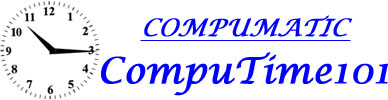| CompuTime101 Software Options and Upgrades |
Purchase here for new systems only
To upgrade an existing system go to https://support.computime101.com/ct101codelookup.html
Enter your current software serial number to retrieve personalized purchase options |
Upgrade Employee Capacity To:
Employee capacity upgrades are for the CompuTime101 software, the hardware does not have an upgrade option. If one software is used to manage multiple clocks, the one software must be upgraded to a capacity sufficient to handle the total number of unique employees to be managed. |
|
CompuTime101 Professional w/ Enhanced Shift Rules
Define up to 9999 different shifts. Each employee can have a different shift and shifts can be assigned by day (such as shift 1 Monday-Thursday, shift 3 on Friday) or by time of day (such as in at 7am assigns shift 1, in at 3pm assigns shift 2). Shift rules include the following calculation policy features:
Revision Zones (9 in and 9 out zones) - Control unauthorized overtime by not calculating time before and after defined shift times. A supervisor can override a revision zone at any time on a case by case basis.
Punch Rounding - Round punches to your desired rounding period with flexible break points. You can be as strict or lenient as you want and round in punches different than out punches. In addition, you can specify 2 exempt zones during which time punches are not rounded.
Automatic Lunch Deduction (2 levels) - Automatically deduct lunch based on continuous hours worked with the ability to set a larger deduction for longer shifts.
Paid and Unpaid Break - Qualify breaks based on duration to be paid or unpaid. You can also enforce a minimum deduction for employees that punch out for less time than required.
Overtime Override - Set custom overtime levels for employees that are subject to different levels than the rest of the company. This feature also allows you to apply overtime rates to an entire day, such as all Sunday hours are overtime.
Enhanced Early/Late Tracking - Each shift can have times defined to determine if an employee arrived early, arrived late, left early, or left late. In addition, the enhanced report will flag all early/late punches and provide a count of occurrences for each item.
Daily Hour Budgets - Track expected versus actual hours for each shift to help identify wasted labor hours. |
|
Multi-User License
Site license covers unlimited workstations on a local network. Install the CompuTime101 software on multiple computers and share the database. Setup multiple login user names and passwords to track which user made punch corrections. Assign various user rights to restrict access to features such as wages or punch editing. |
|
Code Collection
Collect a user entered code at the terminal, numeric up to 9 digits (8 digits max with the HandPunch clock). Codes can be used to track departments, jobs, etc... Detail and summary reports are available and can be filtered by code number. |
|
PC Punch
PC punch w/ viewer allows employees to punch in and out from their workstation (requires file sharing to database location). Authorize employees individually to use pc punch and set individual passwords. Employees can also see their punches that have been processed in the database (read only). Unlimited use, install on unlimited number of workstations. |
|
Web Punch
CompuTime Online (aka Web Punch) is an online web page to collect punches from employees that may not be able to punch at your physical time clock and download them for processing into your existing CompuTime101 software. Compatible with all web enabled devices, including phones and tablets running iOS or Android, as well as Windows and Mac computers
(* Windows PC is still required for CompuTime101)
You can also upload information from CompuTime101 to the online database and the employee can see simplified time cards for the current and previous pay periods.
Work codes are supported if you have the Code Collection upgrade.
GeoTagging - The employee location is captured when recording each punch so you can verify their location*
* Location service must be enabled/allowed otherwise punch will record without geotag. Geotag provided as latitude,longitude coordinates with a link to Google Maps. Mobile devices generally provide accurate location information. Desktop computers may not accurately report location.
|
|
HandPunch Communication Module
Required to communicate with a Biometric HandPunch time clock (note: This module is included with the purchase of any HandPunch clock) |
|
Extended Software Support
1 year software support plan includes unlimited phone and e-mail support. A support plan that is purchased with a new system starts after the end of the free 90 day support period. A support plan that is purchased while an existing support plan is in effect will start at the expiration of the existing support plan. |
|